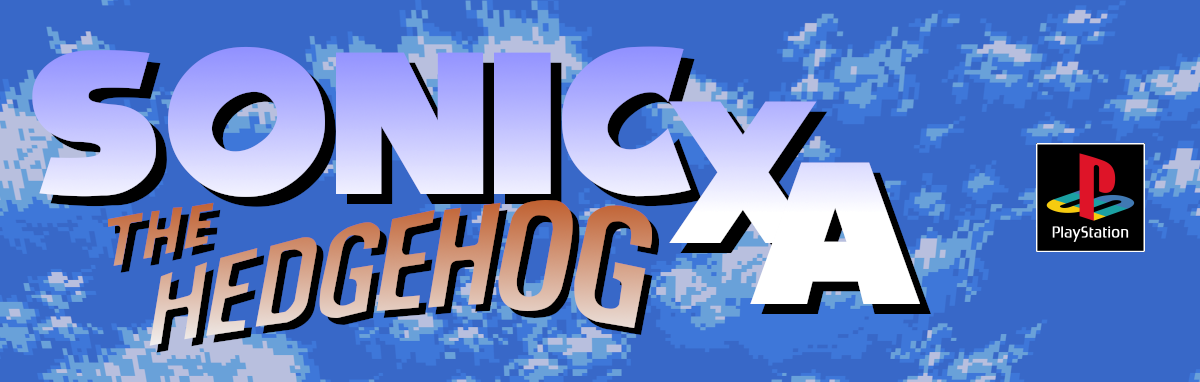
Sonic The Hedgehog XA
A downloadable fangame

Sonic The Hedgehog XA is an open-source fangame created as an exploration of the PlayStation hardware’s capabilities and limitations. It serves as a proof of concept, demonstrating that a Sonic game could be developed from the ground up for this console. The project is non-commercial and has been developed by a single individual, driven by passion and experimentation.
The game blends classic 2D Sonic gameplay with the unique possibilities of the PlayStation, offering a fresh take on the series. Utilizing modern development tools like PSn00bSDK, it’s an attempt to reimagine the Sonic experience on hardware that was never intended for it, all while respecting the spirit of the original games.
IMPORTANT: THIS IS A PROTOTYPE AND HIGHLY UNFINISHED. PLEASE KEEP IN MIND THAT YOU WILL BE PLAYING BETA-QUALITY SOFTWARE, LACKING SIGNIFICANT CODE, OPTIMIZATIONS, AND POLISH.
What is the meaning of "XA"?
"XA" refers to a widely used audio format on the PlayStation, which this fangame adopts for encoding its background music. Including it in the title pays homage to the target platform, adds a sense of originality, and serves as a subtle nod to Sonic CD.
Controls
Game controls:
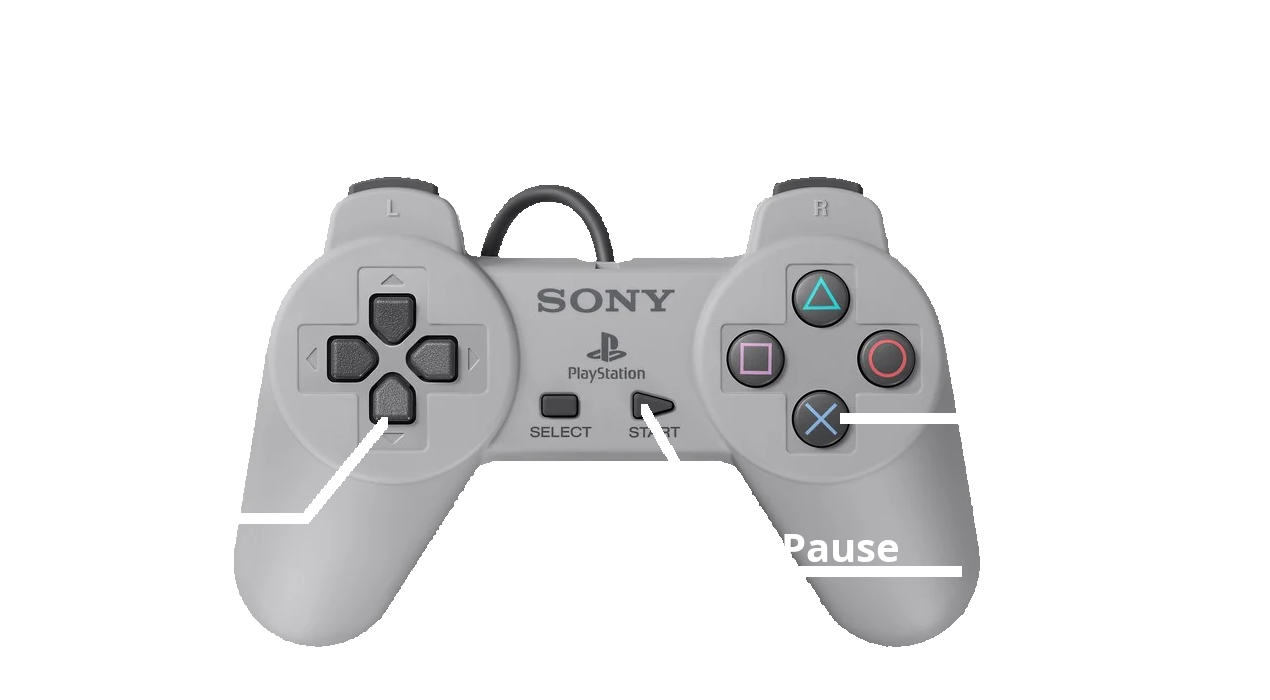
Debug controls:
(Make sure you activate debug by pressing L1+R1 before executing these actions. Debug can also be toggled on other screens.)
Playable Characters
You can play as Sonic the Hedgehog, Miles "Tails" Prower and Knuckles the Echidna in Sonic XA! These characters share some traits but are also able to perform a few unique actions.
Common actions
- Jump: On ground, press the Jump button to jump. Hold the Jump button to jump higher.
- Spin attack: On ground, press Down after building some speed.
- Spindash: On ground while stopped, hold Down and press Jump to spin in place. Mash Jump to build up speed, and let go of Down to go into a spin attack.
Sonic the Hedgehog
- Super Peel Out: On ground while stopped, hold Up and press Jump once to build up run speed. Let go of Up after a few moments to run at full speed.
- Drop Dash: While jumping, after releasing the Jump button, press and hold the Jump button again to build up spin speed. When touching the ground, you'll go off spinning with some speed. Let go of the Jump button before reaching the ground to cancel.
Miles "Tails" Prower
- Fly: While jumping, after releasing the Jump button, press the Jump button again to start flying. Mash the Jump button to rise up. You will get tired after flying for a while.
- Swim: Same as flying, but performed while underwater.
Knuckles the Echidna
Note: Knuckles jumps slightly lower than other characters.
- Glide: While jumping, after releasing the Jump button, press and hold the Jump button again to glide. You will slowly accelerate towards your direction while slowly losing height. Change glide direction by pressing the opposite Direction on the controller. Release the Jump button to cancel and drop down.
- Climb: While gliding, make contact with a wall to attach to it and start climbing. Hold Up or Down to go in either of these directions along the wall. You'll fall if you hit the bottom, and clamber up if you hit an upper ledge. Press Jump to jump off the wall.
| Updated | 28 days ago |
| Status | In development |
| Rating | Rated 5.0 out of 5 stars (2 total ratings) |
| Author | luksamuk |
| Genre | Platformer |
| Tags | 2D, Fangame, playstation, PSX (PlayStation), Retro, Singleplayer, sonic, sonic-the-hedgehog, Sprites |
| Code license | Mozilla Public License 2.0 (MPL) |
| Average session | A few seconds |
| Languages | English |
| Inputs | Playstation controller |
Download
Install instructions
This game is distributed in both BIN+CUE (binary disc image, compressed as ZIP) and in CHD (MAME disc image) formats. BIN+CUE is one of the canonical formats for disc images, but CHD is a more portable, single-file format.
To play the game using the CHD format, you'll need an emulator that supports this format, such as DuckStation, PCSX-Redux, or Mednafen.
Keep in mind that some emulators, like PCSX-ReARMed (commonly bundled with Emulator.js), may have trouble running the game. If you're using one of these, you might encounter issues, so consider this when playing or reporting bugs.
You can also enjoy this game on real PlayStation hardware! Just take the BIN+CUE files and make sure to follow this guide on burning PlayStation CDs correctly. You could also convert the .CHD file to BIN+CUE format using a tool like CHDMAN.
This game has been tested on an SCPH-5501 model (USA region, NTSC 60Hz) and runs well, with no major issues observed. But if you find any inconsistencies, please get in touch or leave a comment below! I cannot test on most systems, so it will be really helpful.
Development log
- Better late then never: Presenting v0.1 Demo!28 days ago
- Music, Crashes and RotationJan 12, 2025
- New Year '25 BuildJan 02, 2025

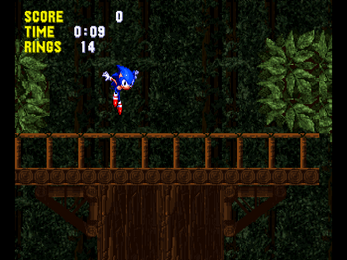

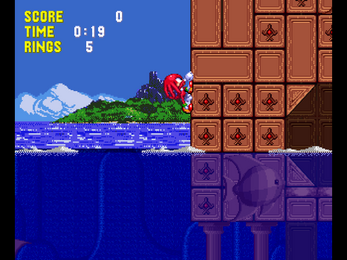
Comments
Log in with itch.io to leave a comment.
I love it!
For being made specifically for PS1, it's pretty impressive.
The level design and physics are a bit weird, but that's understandable considering it's a prototype. (I assume level design isn't the priority for now...)
After all, this project has potential.
Btw, out of curiosity, are Surely Wood and Amazing Ocean inspired on Sonic Worlds Level Collab?
Hey there, thanks for your feedback and thanks for enjoying the demo!
I'm glad you noticed how this game relates to Sonic Worlds Level Collab, because I was actually one of the creators of that fangame! (I used to be known as LHTheHedgehog back then.)
Amazing Ocean Zone is an attempt at porting the original level from SWLC, though still highly unfinished because the engine still needs a few tweaks, while Surely Wood Zone is a sort of homage for Kessler12's Wild Wood Zone.
Nice game
Wow! Thank you for playing! I hope you enjoyed it.
l Beated The Game See You At Sage 2025 That's Crazy
Thanks For The Game It Worked With DuckStation l Like The Game Play
Tested on an MM3-modded PSone model SCPH-101 (manufactured august 2004 with motherboard PM-41(2) ). apparently there is an issue where the text does not show up properly. Perhaps on some newer models the hardware revisions may have caused this?
Hmmm, that's interesting and odd at the same time. Could be the case. It appears like incorrect texture mapping, since the text is drawn using a technique similar to the level itself.
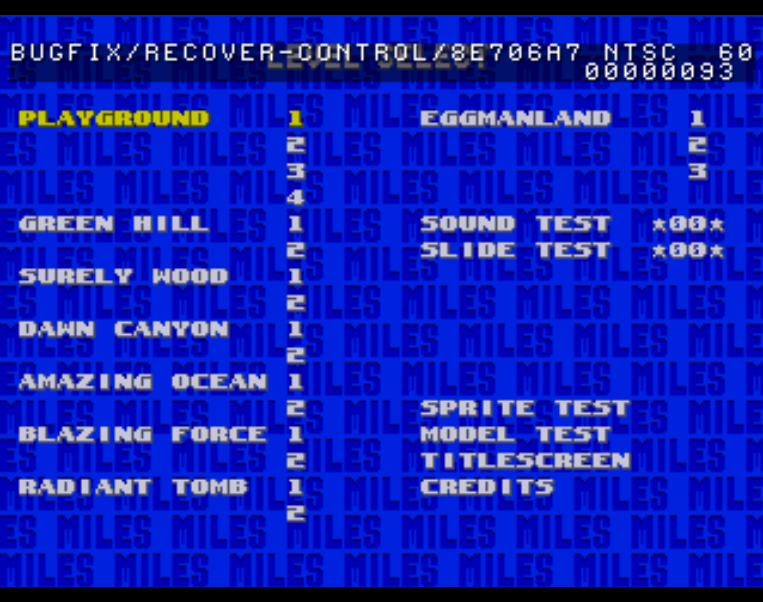
Out of curiosity, what happens when with the text when you enable debug mode on level select? Specifically, the text within the upper semitransparent square up there:
Hmm That's Stange It Worked For Me DuckStation Emulator Used (PC Version)
ty for your hard work.
Thank you for playing the game! Hope you had fun.
Fantastic job here!
I recorded a gameplay of running on real hardware with PSIO.
I hope it does inspire people to make Sonic games for PS1.
Wow, that is FANTASTIC! Thank you so much for playing and testing this with PSIO!
I Can't Download This. Why?
If you're having trouble, take at look at the releases on GitHub, there's a mirror there.
How to open the "ENGINE.EXE" ?
Hey, you don't -- it is not a Windows executable, but a PlayStation one. Don't extract the files from the CHD, just use the entire CHD file on a PlayStation 1 emulator.
A Ok
This Is Not An Windows Executable Is An Playstation One Don't Extract The Files From CHD Just Use It On A PS1 Emulator luksamuk Is Correct